.What is OCR?
Literally, OCR stands for Optical Character Recognition. It is a widespread technology to recognise text inside images, such as scanned documents and photos. OCR technology is used to convert virtually any kind of images containing written text (typed, handwritten or printed) into machine-readable text data.
OCR Technology became popular in the early 1990s while attempting to digitise historic newspapers. Since then the technology has underwent several improvements. Nowadays solutions deliver near to perfect OCR accuracy. Advanced methods like Zonal OCR are used to automate complex document based workflows.
Popular use-cases for OCR technology
Probably the most well known use case for OCR is converting printed paper documents into machine-readable text documents. Once a scanned paper document went through OCR processing, the text of the document can be edited with word processors like Microsoft Word or Google Docs. Before OCR technology was available, the only option to digitise printed paper documents was to manually re-typing the text. Not only was thi massively time consuming, it also came with inaccuracy and typing errors.
OCR is often used as a “hidden” technology, powering many well known systems and services in our daily life. Less known, but as important, use cases for OCR technology include data entry automation, indexing documents for search engines, automatic number plate recognition, as well as assisting blind and visually impaired persons.
OCR technology has proven immensely useful in digitising historic newspapers and texts that have now been converted into fully searchable formats and had made accessing those earlier texts easier and faster.
10 Differences between RAM and ROM in Tabular form
There are two types of memory in a computer: RAM (Random Access memory) and ROM (Read Only memory)
ROM (Read Only Memory) is used for booting up the computer and to run initial diagnostics. Let us take an example, BIOS (basic input and output system) is stored in ROM. BIOS controls everything when the computer is switched on. It checks for hardware errors and load basic software before the operating system takes the control. Simply it is a permanent memory setting for starting the computer.
RAM ((Random Access Memory) load the operating system and drivers for particular devices, load an application program, create, change and store data and shut down the computer. Programs are loaded in RAM that’s why we need to save the data often otherwise it loses data when power is turned off.
RAM vs ROM

RAM | ROM |
Stands for Random Access Memory | Stands for Read Only Memory |
It keeps operating system, application program, data in use | It contains programs used for booting up the computer and to run initial diagnostics. |
Data in RAM can be accessed in any order an can be modified (changed or deleted) | ROM is fixed or data cannot be modified (read only memory) |
RAM memory holds data temporarily while the program is being used | ROM is a fixed memory system and virtually indestructible |
RAM is volatile (It loses data when power is turned off) | ROM is non-volatile (retains data even when power is off) |
Higher units of space recommended up to GB (meant for running application programs) | Storage capacity not an issue as it is not used in running application programs |
Cheaper | More expensive |
RAM is fast | ROM memory is extremely fast compared to ROM |
Types of RAM-dynamic RAM & static RAM | Types of ROM: PROM (programmable read-only memory) like CD ROM, EPROM, (Erasable Programmable Read-only Memory) EEPROM.(Electrically Erasable Programmable Read-Only Memory) . |
Example of RAM: RAM chips like 2GB, 4GB, 8GB etc of different companies like Corsair, Kingston etc. | Example of ROM: cartridge in video game consoles, computer BIOS. |

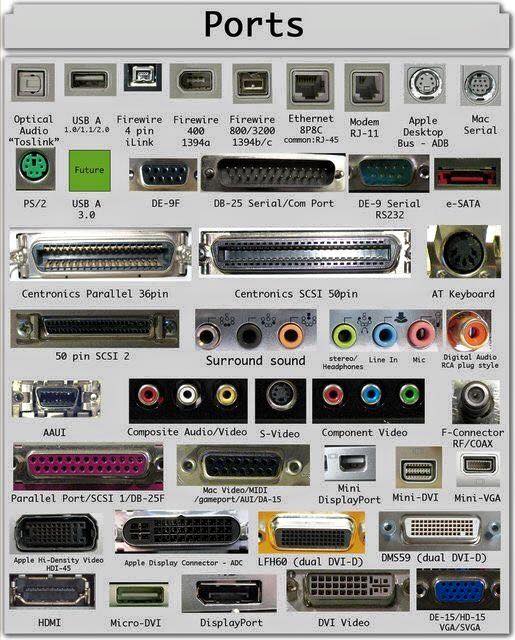


No comments:
Post a Comment